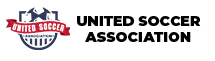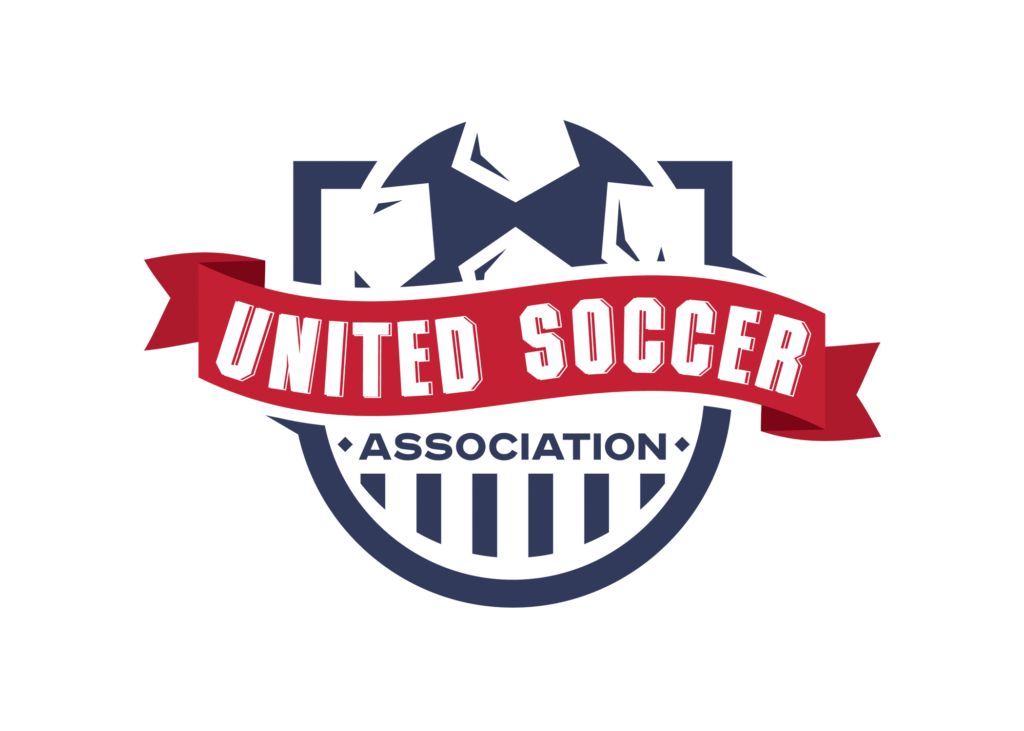Game Day Procedures
Home Team Responsibilities
• All fields should have team benches
• Fields should be properly lined
• Provide Center Referee and Assistant Referees, and Pay the Referee Crew (home team)
*Change this year – Clubs will assign ALL referees
U9 and U10 (1 Referee required; 3 Referees are recommended)
U11 – U19 3 Referees required
• Provide USA Soccer Game Card (with both team rosters) to the center referee – located in GotSport
• Provide referee with current year FYSA player passes for each player and team official.
• No write-ins allowed on game card
Visiting Team Responsibilities:
• Provide referee FYSA player passes for each player and team official
• Have a copy of official Game Card if needed by the center referee
• No write ins allowed on game card
Each coach/manager should have the following at every game
• USA Soccer Game Card from GotSport (GotSport – How to print a match card)
• FYSA roster of the team
• FYSA passes for its players and team officials
Home Team Responsibilities
• Coach or Manager must sign the Game Card following the game
• If Red Card was given, coach must report the card REPORT OF SEND OFF – USA-Soccer
• Post score within 24 hours in Got Sport
Visiting Team Responsibilities
• Coach or Manager must sign the Game Card following the game
• If Red Card was given, coach must report the card REPORT OF SEND OFF – USA-Soccer
To create and print a Match Card on GotSport, go to: https://gotsport.zendesk.com/hc/en-us/articles/360052832054-How-to-Print-a-Match-Card
To enter a score from a public page, go here: https://gotsport.zendesk.com/hc/en-us/articles/360053705453-How-to-enter-score-from-public-page
To enter and upload a score from a Team Account, go here: https://gotsport.zendesk.com/hc/en-us/articles/360053699153-How-to-Enter-Upload-a-Score-from-a-Team-Account
Standard Policy
In the event of a conflict, the AWAY team will be required to change